Sofort
Sofort
Sofort is a payment method that arranges transactions between the online shop and the customer’s banking account. After selection, all transfer data will be handed over automatically so the consumer only needs to log into the bank account using the account number, PIN and to authorize the transaction, so the information will be sent to the bank in encrypted form.
Integration, Registration and Setup
To integrate and offer the payment method Sofort to the consumers in the online shop some requirements needed to be fulfilled:
-
Registering and setting up an account for Sofort.
-
Use the specific response parameters as defined below in the payment process of the online shop.
-
Visual presentation of the online shop branding guidlines.
Commands
Pre Transaction Commands
The first step is to generate a unique order number with the command CREATEORDER.
Transaction Commands
INITIATEPAYMENT
Basic Auth
Request
| Required Parameters | Optional Parameters |
|---|---|
Optional request parameters CUSTOMERSTATEMENT and ORDERREFERENCE, are more restricted about their length and allowed characters than usual.
Sofort payment method can be initialized if the merchant sends SOFORTUEBERWEISUNG for parameter INITTYPE.
|
Responses
201 Successful initialization.
Required Parameters
Optional Parameters
POST / https://api.qenta.com/enterprise
Request samples
COMMAND=INITIATEPAYMENT&
MERCHANTKEY=43gADp5.UOZxPTet6O8o8K6o-7RefQB3BO21OMu4chB65LJUI_&
INITTYPE=SOFORTUEBERWEISUNG&
ORDERNUMBER=15924224&
LANGUAGE=en&
AMOUNT=1&
CURRENCY=EUR&
APPLICATIONTYPE=S&
SERVICEURL=http://yourimprint.com/&
CUSTOMERSTATEMENT=eh3462t3hg346&
SUCCESSURL=https://yoursuccessurl.com&
ORDERDESCRIPTION=Test&
FAILUREURL=https://yourfailureurl.com&
IP_ADDRESS=77.238.209.2&Response samples
header=Content-Type%3A+text%2Fhtml%0D%0A&
body=%3Chtml%3E%3Chead%3E%3Cmeta+http-equiv%3D%22refresh%22+content%3D%220%3BURL%3Dhttps%3A%2F%2Fwww.sofort.com%2Fpayment%2Fgo%2Ff9af541b717c84cb0277bc15596f057da7805b47%22%3E%3C%2Fhead%3E%3C%2Fhtml%3E&
version=qtillserver+3.23.0.48&
status=0-
Decode the text with URL Decoder. Use Notepad ++ or some other URL Decoder. After decoding the response should look like this.
header=Content-Type: text/html &body=<html><head><meta http-equiv="refresh" content="0;URL=https://www.sofort.com/payment/go/f9af541b717c84cb0277bc15596f057da7805b47"></head></html>&version=qtillserver 3.23.0.48&status=0 -
Beautify code (delete everything above and below html tag, and replace every "+" with empty space).
<html> <head> <meta http-equiv="refresh" content="0;URL=https://www.sofort.com/payment/go/f9af541b717c84cb0277bc15596f057da7805b47"> </head> </html> -
Execute the HTML, and the Sofort mask should be seen in a browser. Enter specific test data for Sofort payment method. After that, the merchant will be redirected to the
successUrl(which is invalid in this example).
VERIFYPAYMENT
Basic Auth
Request
| Required Parameters | Optional Parameters |
|---|---|
Responses
201 Successful verification.
Required Parameters
Optional Parameters
Order as a basis type of properties in the response can be returned for this command.
The additional required and additional optional parameters will be returned.
Required Parameters
Optional Parameters
Order as a basis type of properties in the response can be returned for this command.
The additional required and additional optional parameters will be returned.
POST / https://api.qenta.com/enterprise
Request samples
MERCHANTKEY=43gADp5.UOZxPTet6O8o8K6o-7RefQB3BO21OMu4chB65LJUI_&
COMMAND=VERIFYPAYMENT&
APPLICATIONTYPE=S&
ORDERNUMBER=15924224&
LANGUAGE=en&Response samples
order.1.amount=1.00&
payment.1.1.paymentNumber=15924224&
payment.1.1.senderIBAN=DE06000000000023456789&
payment.1.1.senderBankNumber=88888888&
payment.1.1.timeModified=09.11.2022+08%3A04%3A56&
payment.1.1.paymentType=SOFORTBANKING&
order.1.merchantNumber=840&
payment.1.1.senderAccountOwner=Max+Mustermann&
order.1.depositAmount=1.00&
payment.1.1.approvalCode=28978-473003-636B4EA5-B0BC&
payment.1.1.providerReferenceNumber=28978-473003-636B4EA5-B0BC&
payment.1.1.orderNumber=15924224&
order.1.approveAmount=0&
order.1.credits=0&
payment.1.1.merchantNumber=840&
order.1.payments=1&
version=qtillserver+3.23.0.48&
order.1.refundAmount=0&
payment.1.1.currency=EUR&
order.1.state=ORDERED&
orders=1&
payment.1.1.batchNumber=300000636&
order.1.acquirer=SOFORT&
order.1.brand=sofortueberweisung&
status=0&
payment.1.1.depositAmount=1.00&
order.1.orderText=Test&
order.1.contractNumber=28978%2F473003&
payment.1.1.senderAccountNumber=23456789&
payment.1.1.state=payment_deposited&
order.1.customerStatement=eh3462t3hg346&
order.1.providerContractNumber=72ee7187-cf31-4aae-9773-20d6bec114af&
payment.1.1.senderBIC=SFRTDE20XXX&
payment.1.1.securityCriteria=1&
order.1.timeModified=09.11.2022+08%3A04%3A56&
order.1.orderNumber=15924224&
payment.1.1.gatewayReferenceNumber=15924224&
payment.1.1.approveAmount=1.00&
order.1.currency=EUR&
payment.1.1.senderBankName=Demo+Bank&
order.1.timeCreated=09.11.2022+07%3A54%3A28&
order.1.orderDescription=Test&
payment.1.1.timeCreated=09.11.2022+08%3A04%3A56&
order.1.paymentType=SOFORTBANKINGPost Transaction Commands
GETORDERDETAILS
Basic Auth
Request
| Required Parameters | Optional Parameters |
|---|---|
Responses
201 Successful getting order details.
Required Parameters
Optional Parameters
Order as a basis type of properties in the response can be returned for this command.
The additional required and additional optional parameters will be returned.
Required Parameters
Optional Parameters
Order as a basis type of properties in the response can be returned for this command.
The additional required and additional optional parameters will be returned.
POST / https://api.qenta.com/enterprise
Request samples
MERCHANTKEY=43gADp5.UOZxPTet6O8o8K6o-7RefQB3BO21OMu4chB65LJUI_&
COMMAND=GETORDERDETAILS&
ORDERNUMBER=15924224&
ADMIN_PASSWORD=9p3a0m5f&
APPLICATIONTYPE=S&Response samples
order.1.amount=1.00&
payment.1.1.paymentNumber=15924224&
payment.1.1.senderIBAN=DE06000000000023456789&
payment.1.1.timeModified=09.11.2022+08%3A04%3A56&
payment.1.1.senderBankNumber=88888888&
payment.1.1.paymentType=SOFORTBANKING&
order.1.merchantNumber=840&
payment.1.1.senderAccountOwner=Max+Mustermann&
order.1.depositAmount=1.00&
payment.1.1.approvalCode=28978-473003-636B4EA5-B0BC&
payment.1.1.providerReferenceNumber=28978-473003-636B4EA5-B0BC&
payment.1.1.orderNumber=15924224&
order.1.approveAmount=0&
order.1.credits=0&
payment.1.1.merchantNumber=840&
order.1.payments=1&
version=qtillserver+3.23.0.48&
order.1.state=ORDERED&
payment.1.1.currency=EUR&
order.1.refundAmount=0&
orders=1&
order.1.brand=sofortueberweisung&
order.1.acquirer=SOFORT&
payment.1.1.batchNumber=300000636&
status=0&
payment.1.1.depositAmount=1.00&
order.1.orderText=Test&
order.1.contractNumber=28978%2F473003&
payment.1.1.senderAccountNumber=23456789&
payment.1.1.state=payment_deposited&
order.1.customerStatement=eh3462t3hg346&
order.1.providerContractNumber=72ee7187-cf31-4aae-9773-20d6bec114af&
order.1.orderNumber=15924224&
order.1.timeModified=09.11.2022+08%3A04%3A56&
payment.1.1.senderBIC=SFRTDE20XXX&
payment.1.1.securityCriteria=1&
payment.1.1.gatewayReferenceNumber=15924224&
objectsTotal=1&
payment.1.1.approveAmount=1.00&
order.1.currency=EUR&
payment.1.1.senderBankName=Demo+Bank&
order.1.timeCreated=09.11.2022+07%3A54%3A28&
order.1.orderDescription=Test&
payment.1.1.timeCreated=09.11.2022+08%3A04%3A56&
order.1.paymentType=SOFORTBANKINGDEPOSIT
The transaction is automatically deposited by using the command INITIATEPAYMENT, in this case, the command DEPOSIT isn’t used.
|
RECURPAYMENT
| The backend operation RECURPAYMENT is only possible via payment method SEPA Direct Debit, i.e. SEPA Direct Debit should be supported to do recurring payments for Sofort. |
Basic Auth
Request
| Required Parameters | Optional Parameters |
|---|---|
Responses
201 Successful approving reversal.
Required Parameters
Optional Parameters
POST / https://api.qenta.com/enterprise
Request samples
COMMAND=RECURPAYMENT&
MERCHANTKEY=43gADp5.UOZxPTet6O8o8K6o-7RefQB3BO21OMu4chB65LJUI_&
ORDERNUMBER=7995859&
CONSUMER_MERCHANT_CRM_ID=13423072&
SOURCEORDERNUMBER=15924224&
AMOUNT=1&
CURRENCY=EUR&
ORDERDESCRIPTION=Test:0000&
ADMIN_PASSWORD=9p3a0m5f&
APPLICATIONTYPE=S&Response samples
version=qtillserver+3.23.0.48&
status=0Query Commands
For every payment method commands QUERYORDERS, QUERYCREDITS, and QUERYBATCHES are used.
Order Flow Diagram
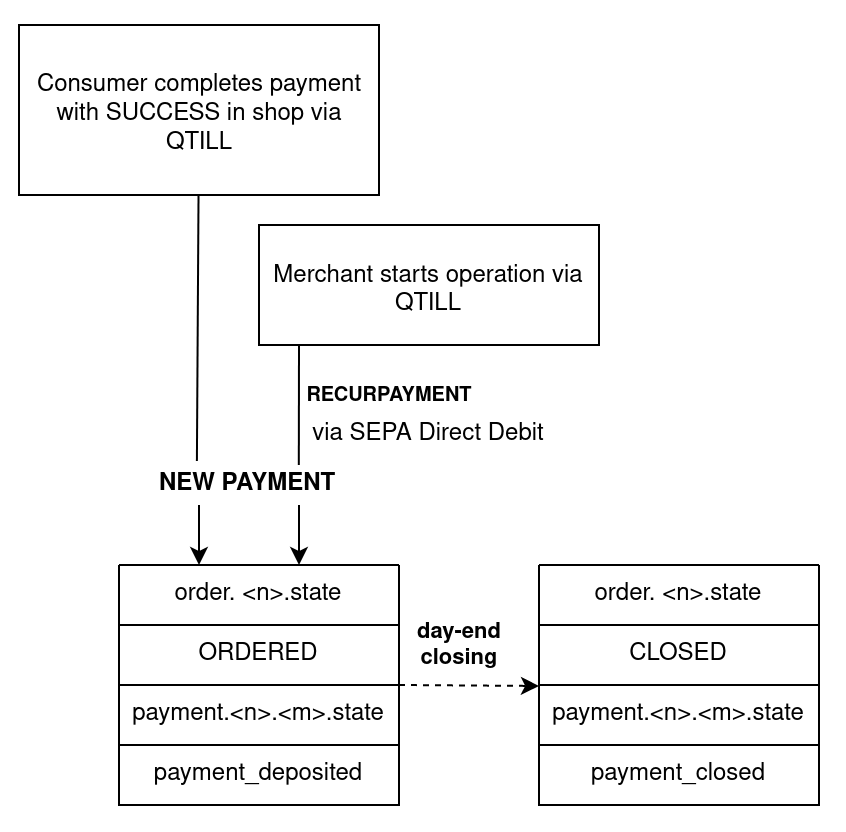
To interpret this diagram, the successful completion of a NEW PAYMENT is assumed. Starting from this command it’s possible to carry out the commands RECURPAYMENT. SEPA Direct Debit has to be supported for recurring payments for Sofort.
For an explanation of the different status descriptions included in this diagram have a look at payment.<n>.<m>.state and order.<n>.state which are response parameters of command GETORDERDETAILS.
|
For an explanation of the different status descriptions included in this diagram have a look at payment.<n>.<m>.state and order.<n>.state which are response parameters of command GETORDERDETAILS.
|
All possible commands for specific acquirers are found here.
Defining Display Options
When the consumer selects the payment method Sofort, a pop-up will open by default to enter the relevant consumer’s payment details. Since many consumers have pop-up blockers enabled, to allow consumers to proceed with the checkout even if pop-up blockers are enabled, QENTA offers the option to open Sofort as a page. Contact our integration specialists to enable this feature.