Test Mode
Test Mode
During test mode, there is communication between the online shop and a test area provided by the relevant financial service provider. The payment process is only simulated and no money is transferred.
| Username | Password |
|---|---|
Provided by QENTA on request. |
Provided by QENTA on request. |
The parameter MERCHANTKEY = 43gADp5.UOZxPTet6O8o8K6o-7RefQB3BO21OMu4chB65LJUI_ is required for every command.
For some of the commands ADMIN_PASSWORD is used and its value is 9p3a0m5f.
Payment Method |
Credentials |
Test credentials is available.
|
|
Test credentials is’t available.
|
|
Test credentials is’t available.
|
|
Test credentials is’t available.
|
|
Test credentials is available.
|
|
Test credentials is’t available.
|
|
Test credentials is available.
|
|
Test credentials is available.
|
|
Test credentials is’t available.
|
|
Test credentials is’t available.
|
|
Invoice (by Payolution) |
Test credentials is’t available.
|
Test credentials is’t available.
|
|
Test credentials is available.
|
|
Test credentials is available.
|
|
Test credentials is’t available.
|
Payment Methods Specific Test Data
Credit Card
For testing Credit Card the parameter ORDERDESCRIPTION must be set to Test:0000, otherwise the transaction will be declined.
|
| Brand | Card number | Expiry date | CVC | ACS password |
|---|---|---|---|---|
Visa |
|
Any in future |
Any three digits |
|
Mastercard |
|
Any in future |
Any three digits |
|
| Brand | Data | Value |
|---|---|---|
Visa |
Card number |
|
Expiry date |
Any in future |
|
CVC |
Any three digits |
|
ACS password |
|
|
Mastercard |
Card number |
|
Expiry date |
Any in future |
|
CVC |
Any three digits |
|
ACS password |
|
The amount is limited to 1000€.
EPS/Giropay
Step 1: The merchant chooses: “PSA Stuzza Bank (STZZATWWXXX)”

Step 2: Login
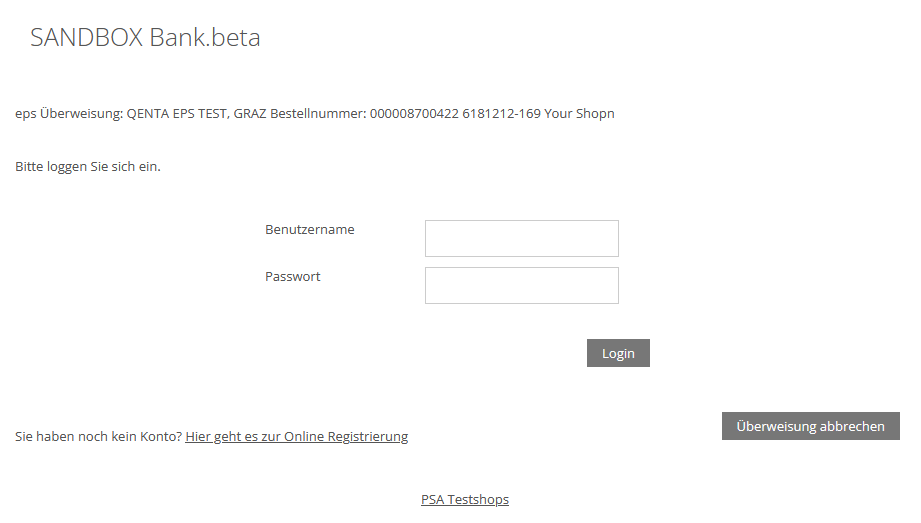
Benutzername |
|
Passwort |
|
Step 3: The merchant clicks “TAN anfordern” and uses the TAN to sign the transaction.
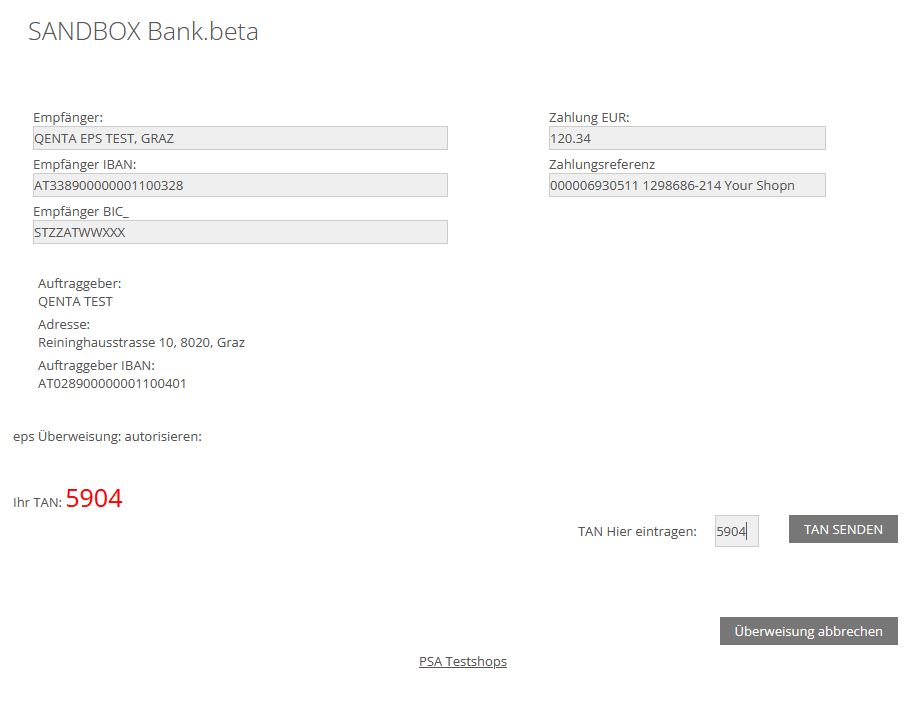
Step 4: The merchant clicks “TAN SENDEN” to finish the transaction.
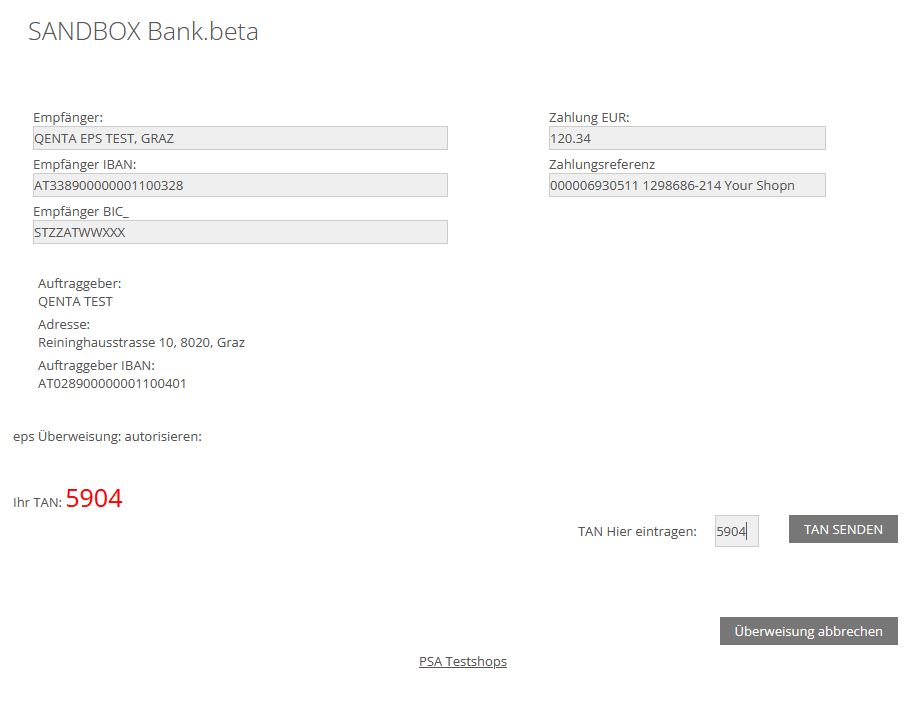
PayPal
First, the merchant has to create a paypal sandbox account.
After creating the account the merchant can login and test with their own credentials.
Paysafecard
The parameter CONSUMER_MERCHANT_CRM_ID is required when initiating a paysafecard payment. Otherwise, the transaction will be declined.
|
Step 1: On the Paysafecard page, the merchant selects “paysafecard”.
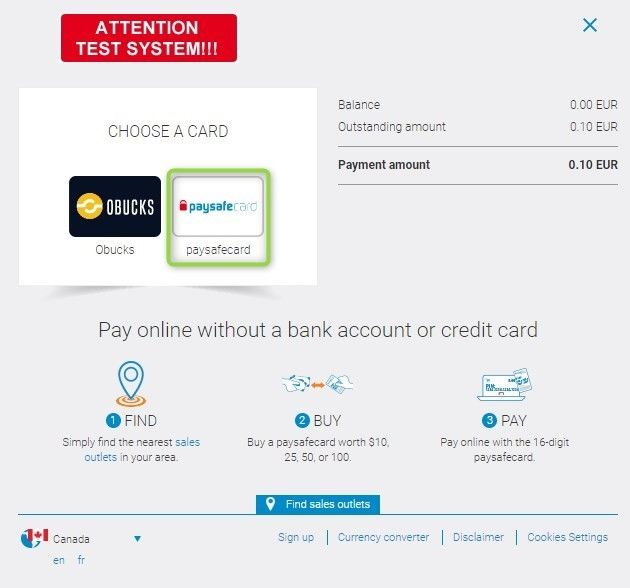
Step 2: The merchant enters the paysafecard key
5682326421231467.
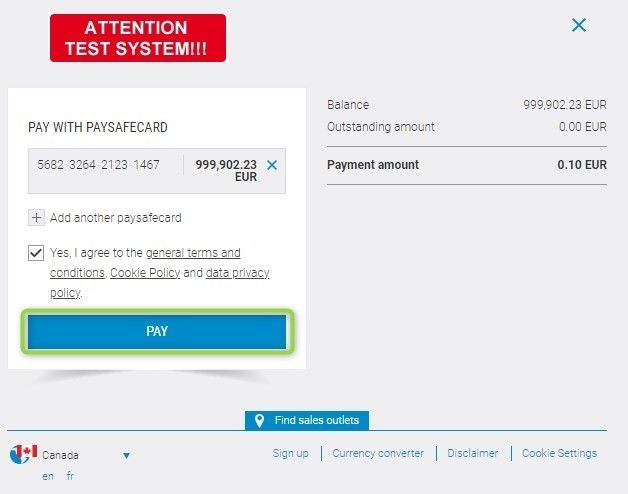
Sofort
| Country | Sort code | User ID and password | Account number | TAN |
|---|---|---|---|---|
Germany |
|
Arbitrary |
Select one from the list. |
Arbitrary |
Belgium |
|
Arbitrary |
Select one from the list. |
Arbitrary |
All other countries |
|
Arbitrary |
Select one from the list. |
Arbitrary |
| Country | Data | Value |
|---|---|---|
Germany |
Sort code |
|
User ID and password |
Arbitrary |
|
Account number |
Select one from the list. |
|
TAN |
Arbitrary |
|
Belgium |
Sort code |
|
User ID and password |
Arbitrary |
|
Account number |
Select one from the list. |
|
TAN |
Arbitrary |
|
All other countries |
Sort code |
|
User ID and password |
Arbitrary |
|
Account number |
Select one from the list. |
|
TAN |
Arbitrary |
Step 1: The merchant chooses one of the described banks at the top.
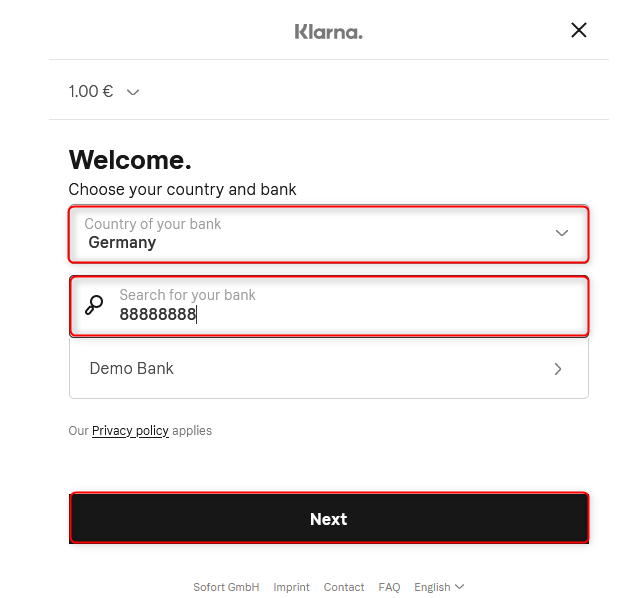
Step 2: The merchant chooses any account number and PIN.
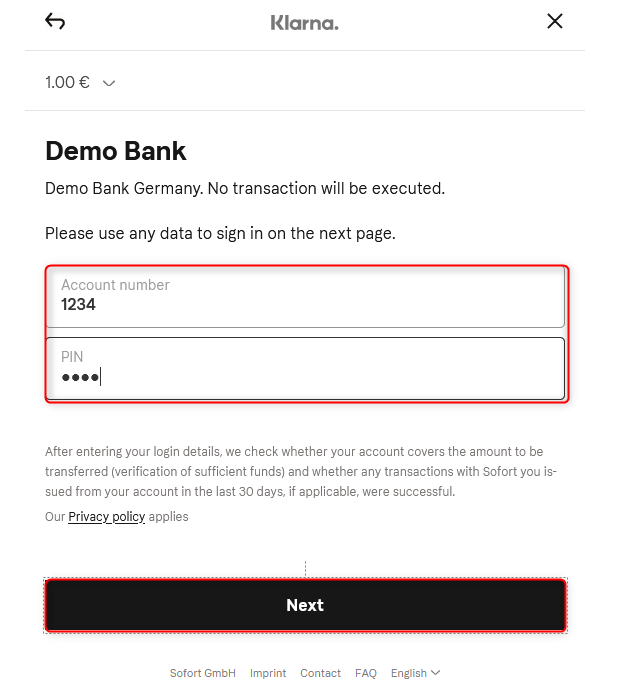
Step 3: The merchant selects an account.
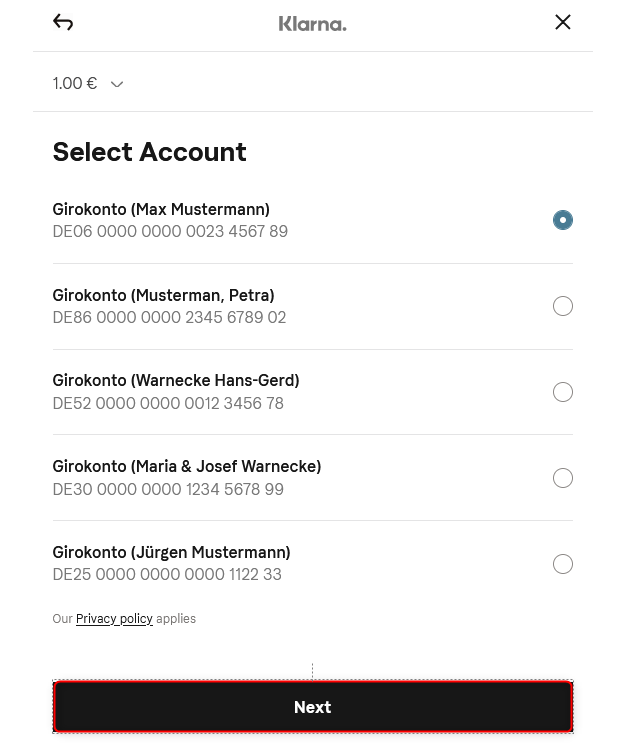
Step 4: The merchant uses
12345 as TAN as described.
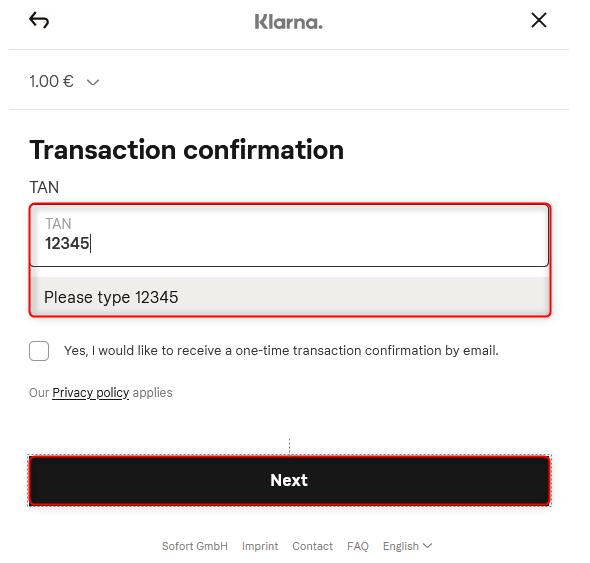
SEPA
b4payment as an Acquirer
The parameter CONSUMER_MERCHANT_CRM_ID is required when initiating a SEPA payment if used b4payment as an acquirer. Otherwise, the transaction will be declined.
|
The following IBAN can be used to test SEPA (Acquirer b4payment):
Value of parameter IBAN |
Status |
|---|---|
|
Not accepted. |
|
Accepted, but not settled yet (will remain on status 1). |
|
Accepted, but canceled before settlement (status 2 in the /transaction Request). |
|
Status 3 (paid) in the /transaction Request. |
|
Status 3 (paid) and later status 4 (Chargeback) with Token (RFND) in the /transaction Request. |
|
Status 3 (paid) and later status 4 (Chargeback) with Token (ACT) in the /transaction Request. |
|
Status 3 (paid) and later status 4 (Chargeback) with Token (NSF) in the /transaction Request. |
|
Status 3 (paid) and later status 4 (Chargeback) with Token (OTHR) in the /transaction Request. |
|
Status 3 (paid) and later status 4 (Chargeback) with Token (FRM) in the /transaction Request. |